Just to make sure there is no complain about the language of all game, here is the tutorial how to change your game language if it's not English (International Game Language) :
- Make sure your game installed and not a portable game (most of portable can't change language with this trick)
- Open the Registry Editor (Type regedit in the search for Windows 7 or run for Windows XP)
- Go to HKEY_LOCAL_MACHINE > SOFTWARE > (YOUR GAME)
- Change language to "English" and locale to "en" (without ")
- Save it
- [Most important thing] >>> ENJOY ^^


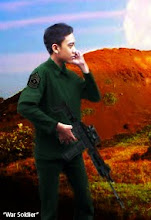
0 comments:
Post a Comment