Sunday, December 4, 2011
Change Screen Resolution
Do you have a pc / notebook with resolution that doesn't support 800x600, 1024x768, 1280x768, for fullscreen ? In other word it's just support widescreen. Try out this trick, it can be used for many games (For example EA Games) :
1.Make a shortcut of your game to desktop
2.Right click on the shortcut and choose properties
3.In the target box just behind the word .exe type "[space]+szx[space]1366[space]+szy[space]768"
4.For example i have Battlefield 2142 , so the target box must be filled with :
C:/Program Files/EA Games/Battlefield 2142/Battlefield 2142.exe +szx 1366 +szy 768
5.Apply it and click OK or close the properties
6.[Most important thing] >>> Enjoy ^^
Subscribe to:
Post Comments (Atom)


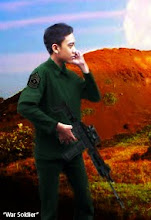
0 comments:
Post a Comment